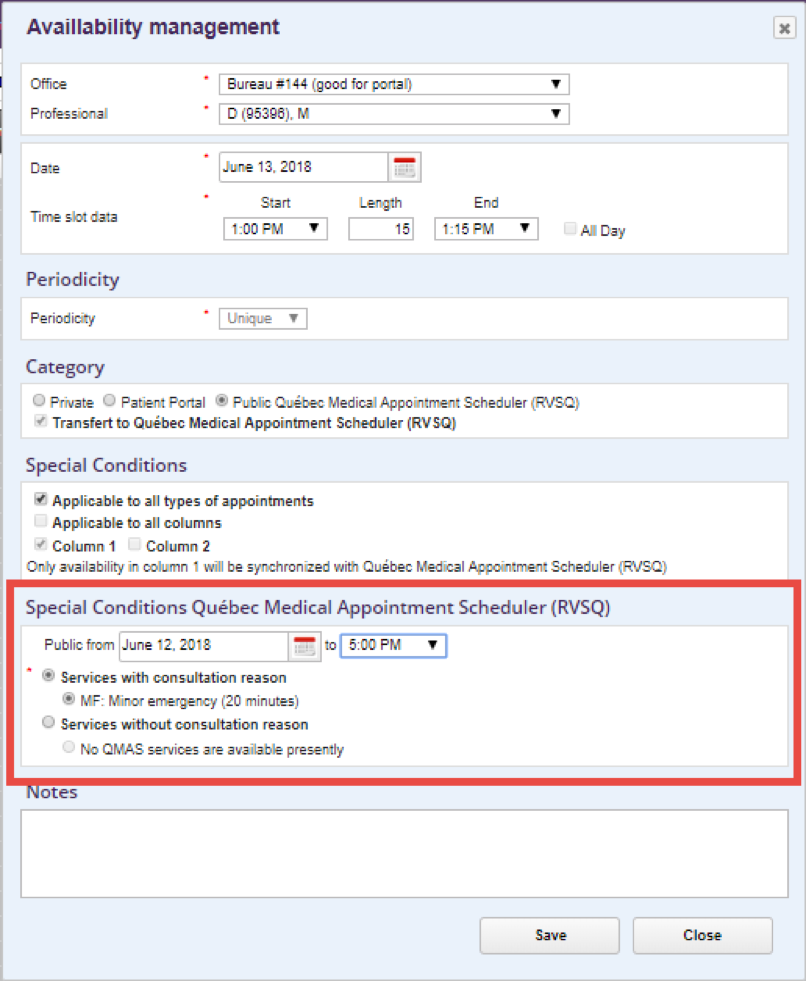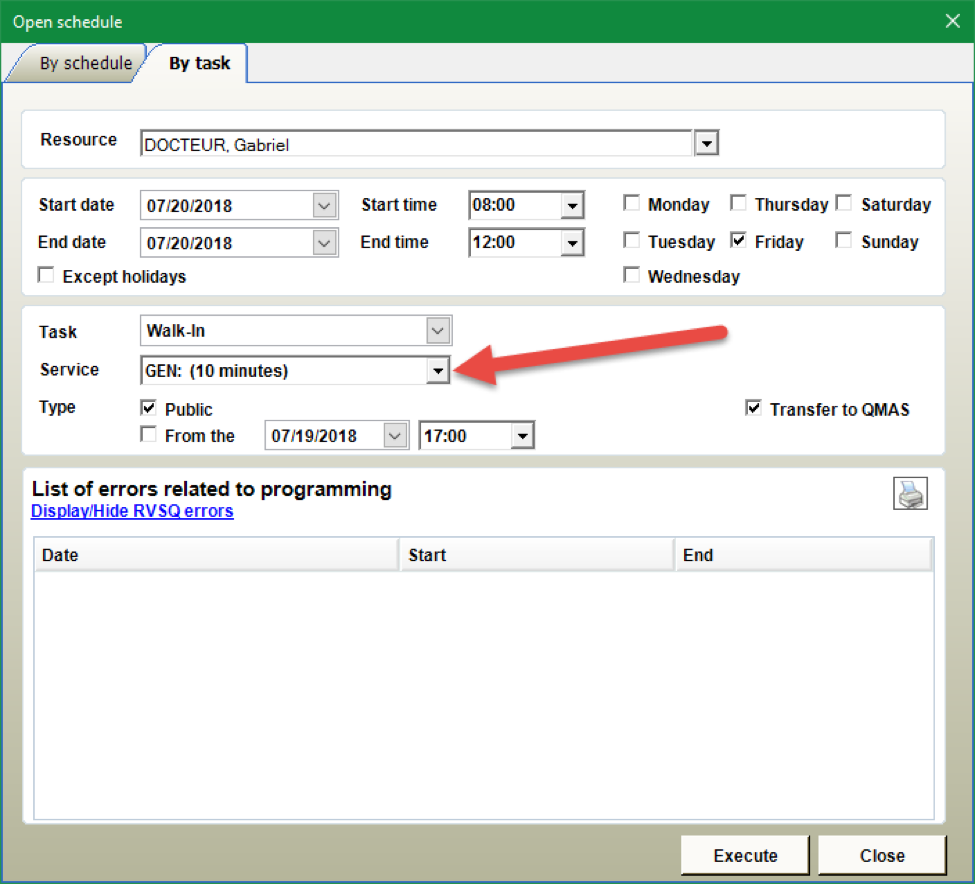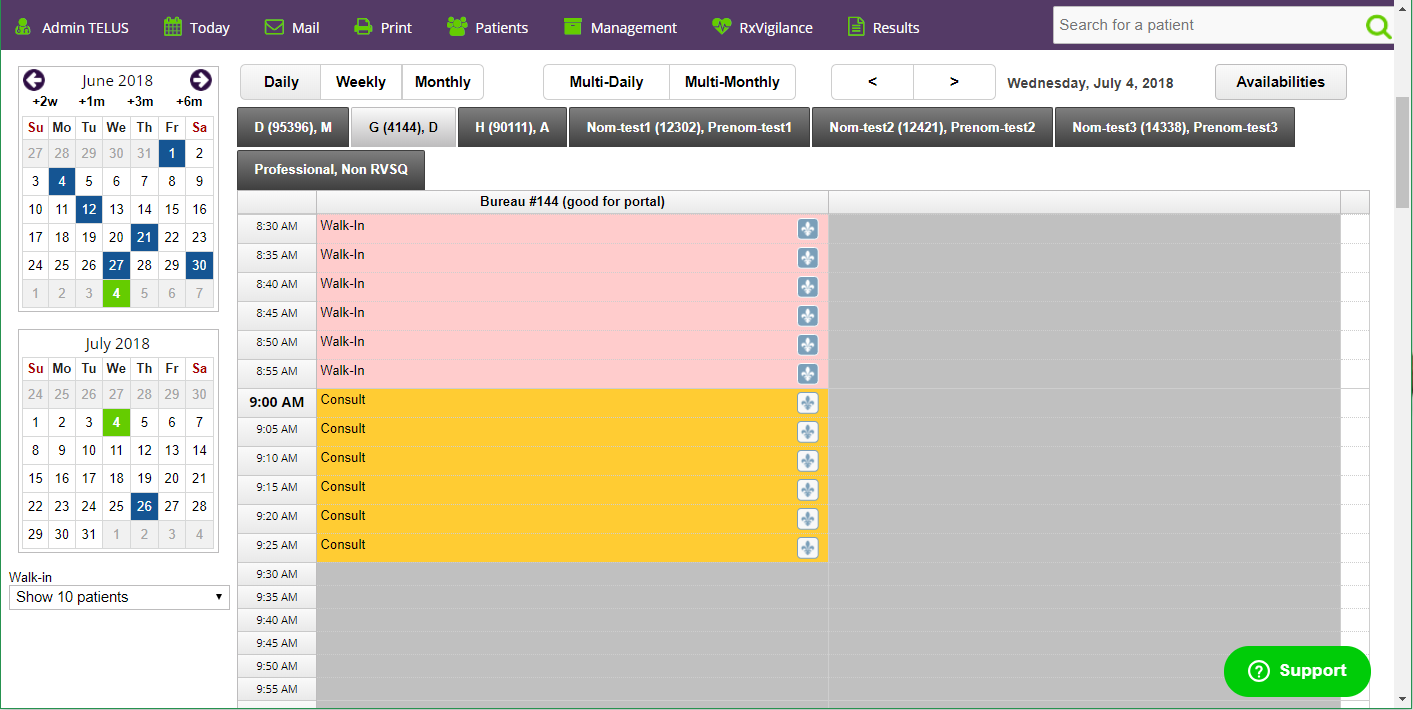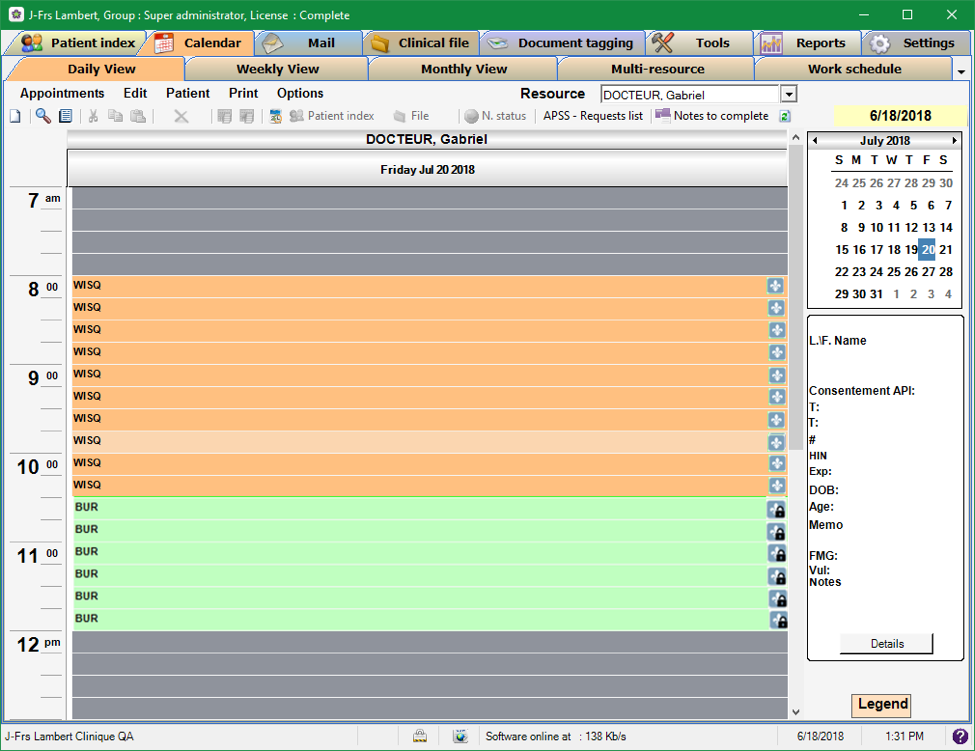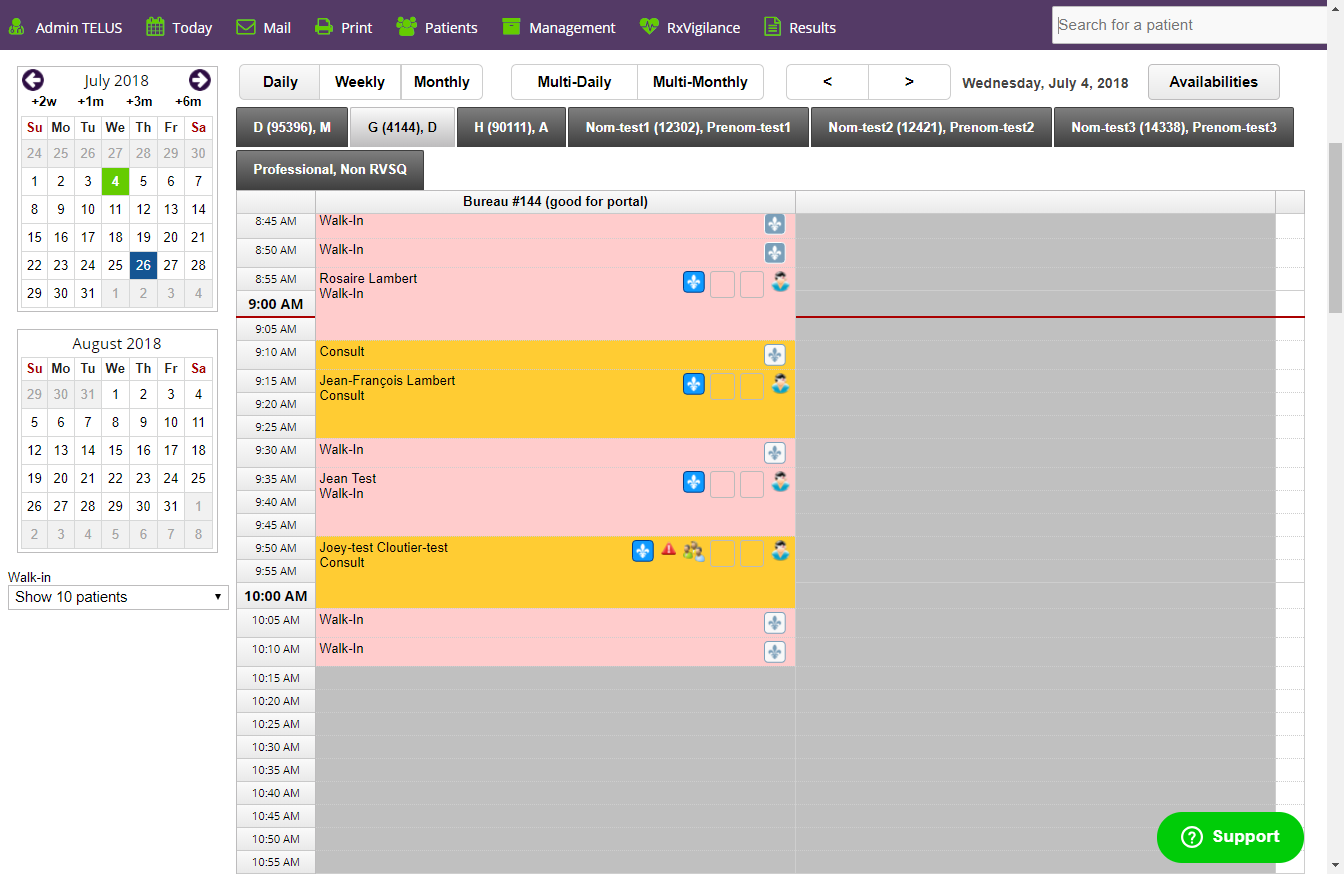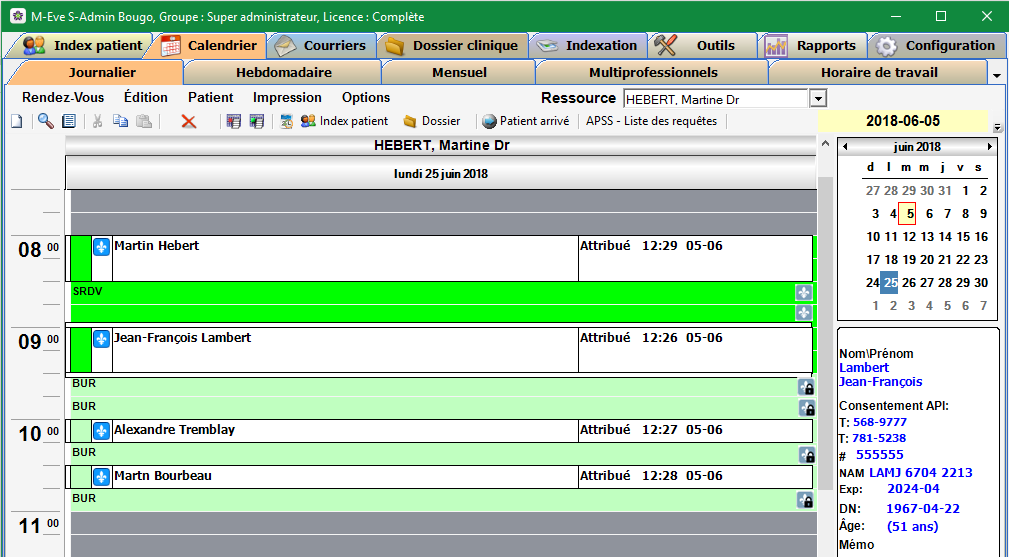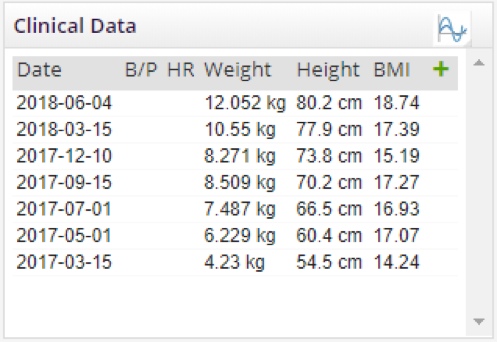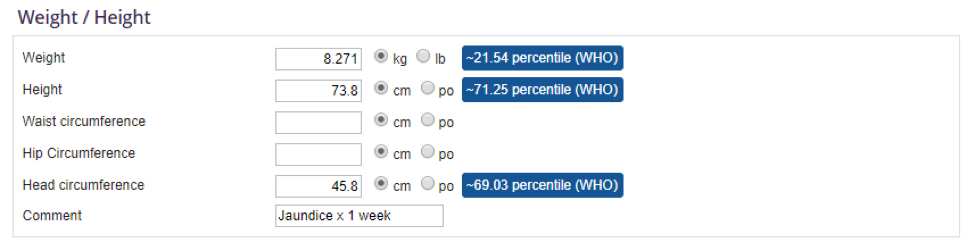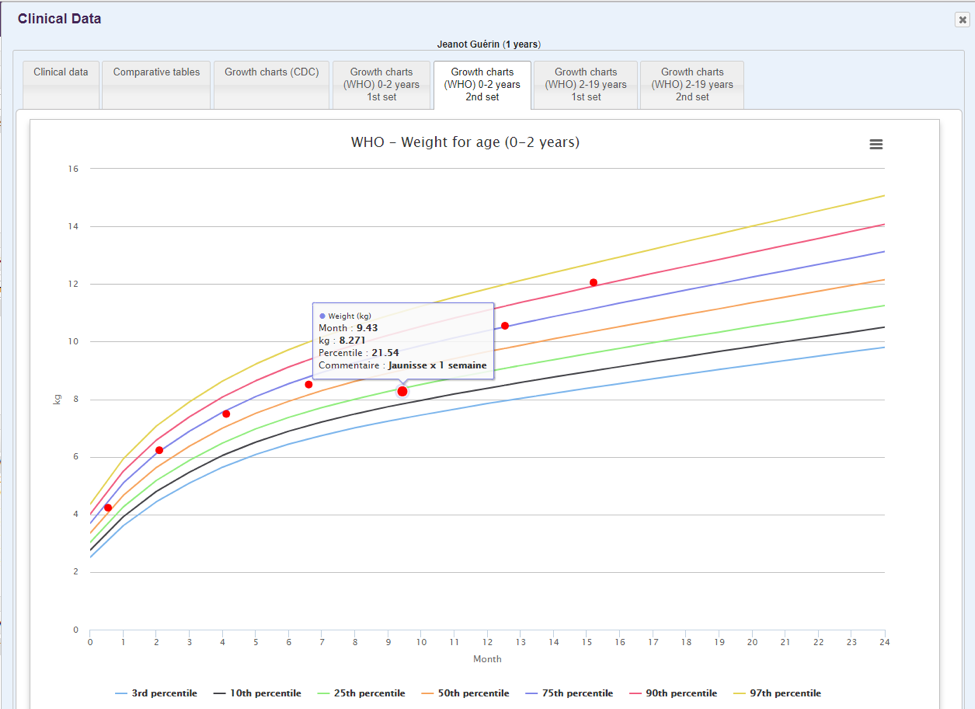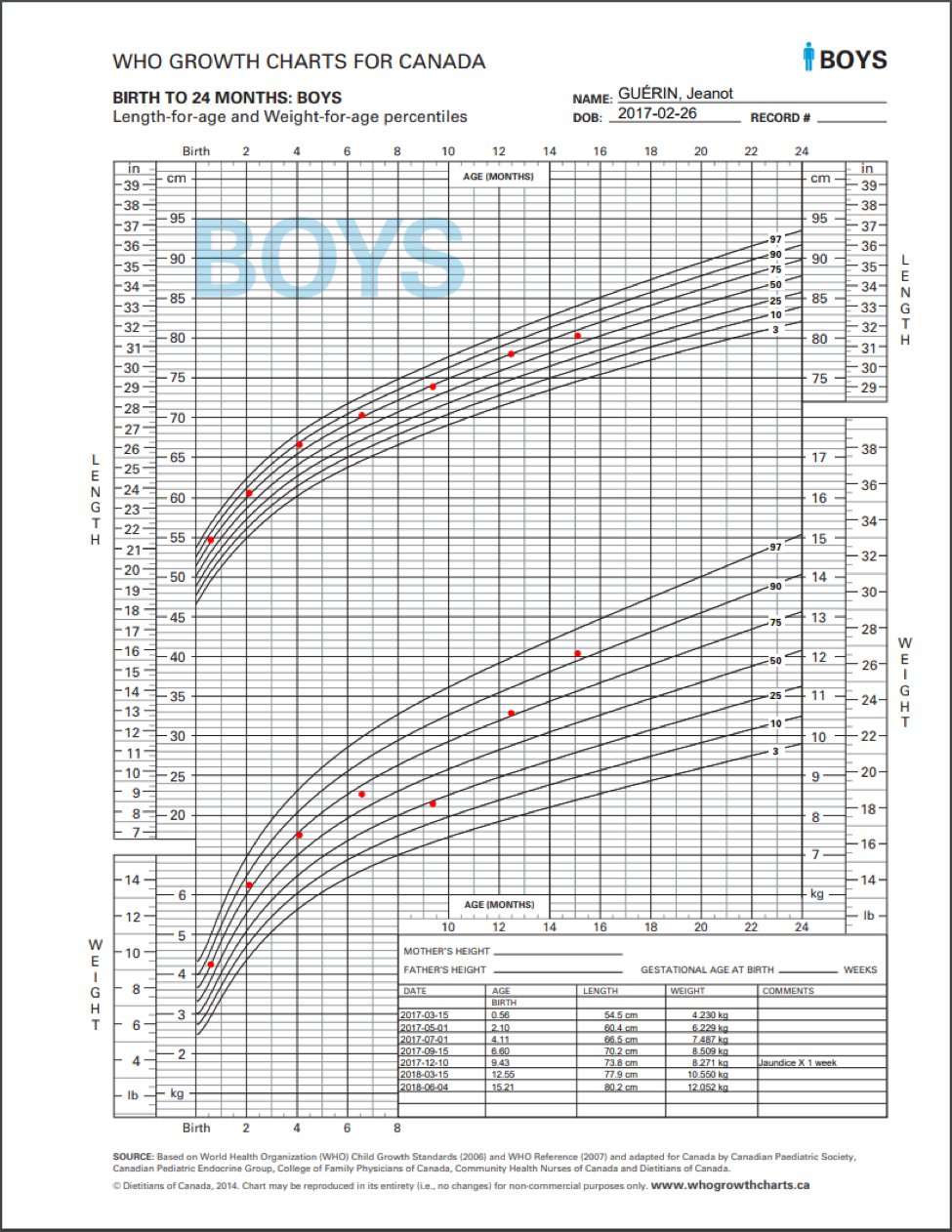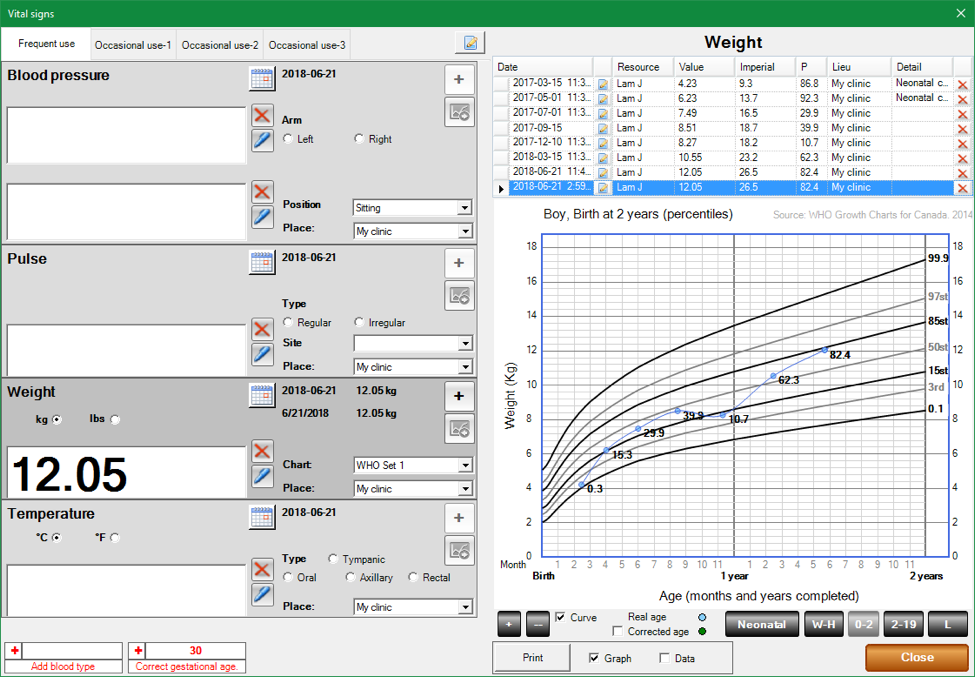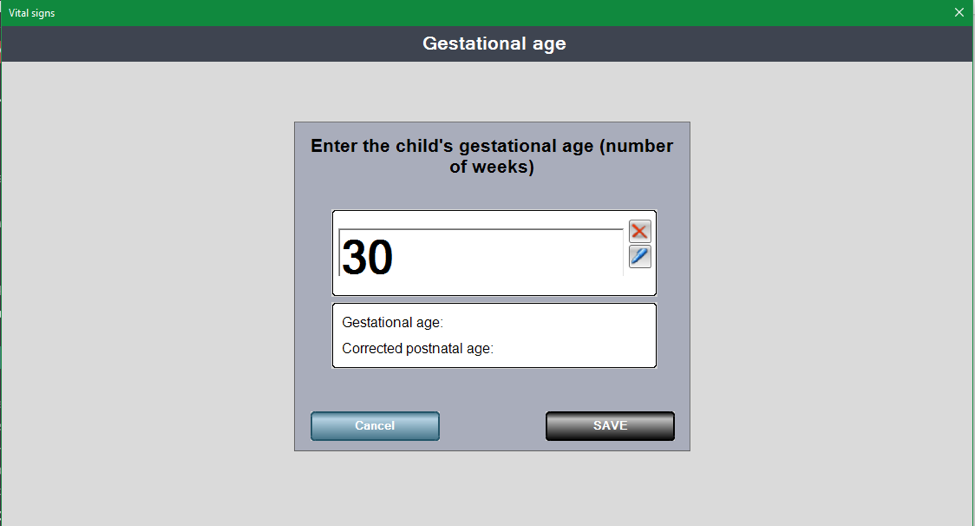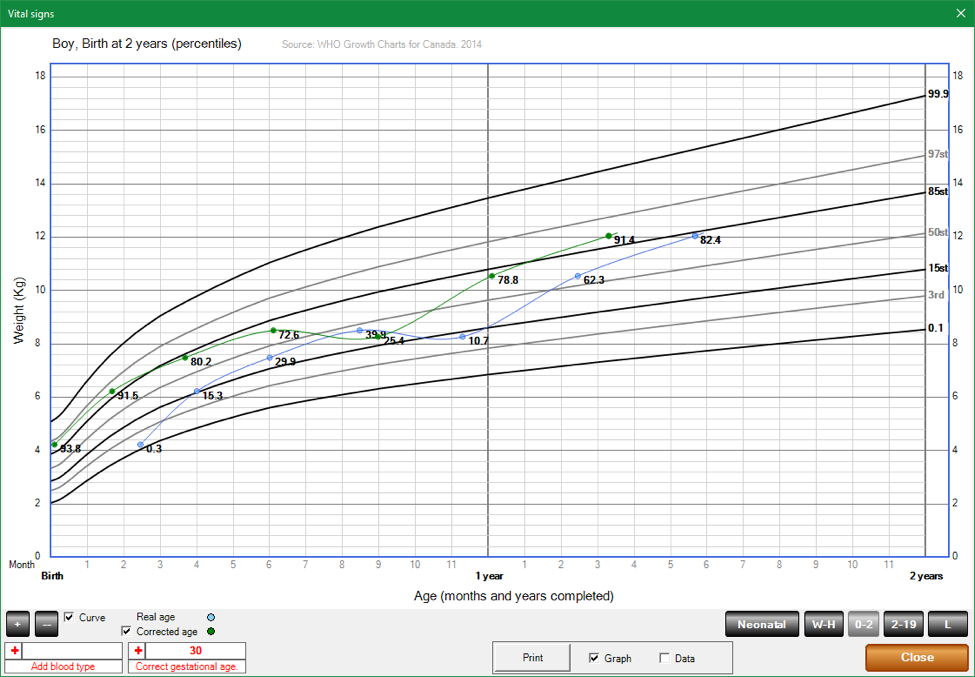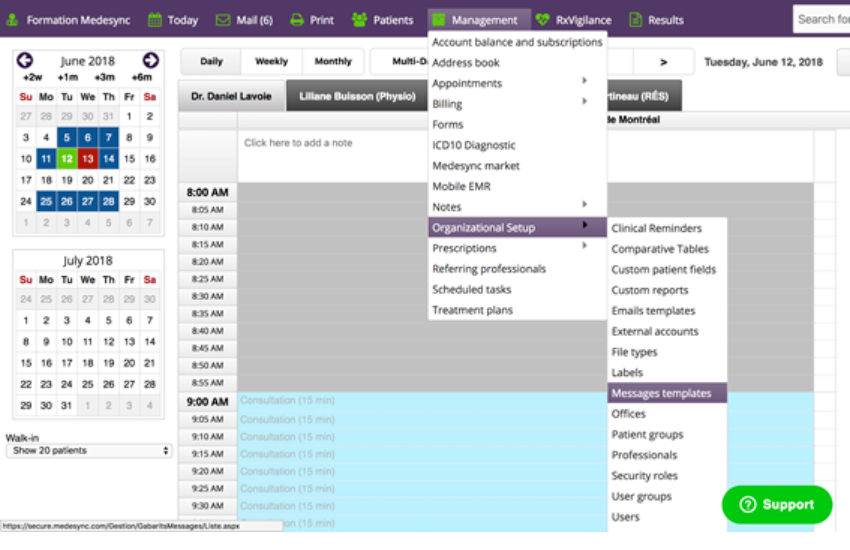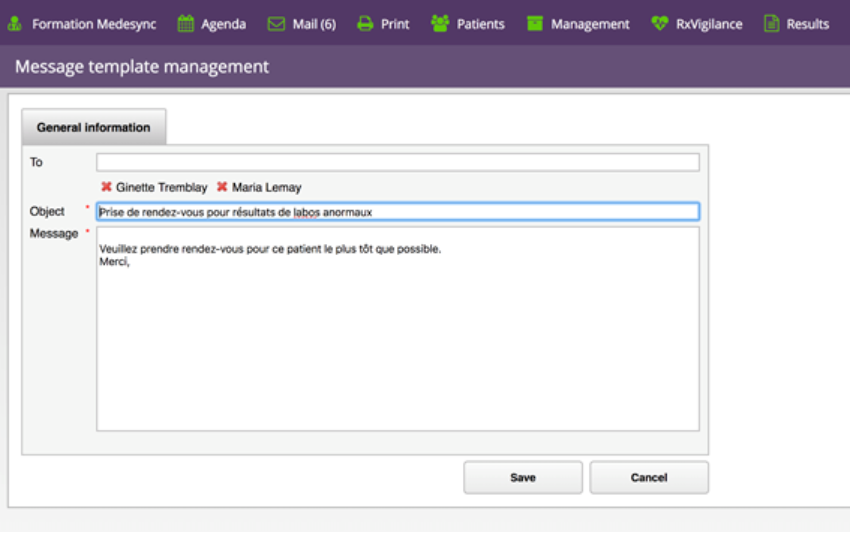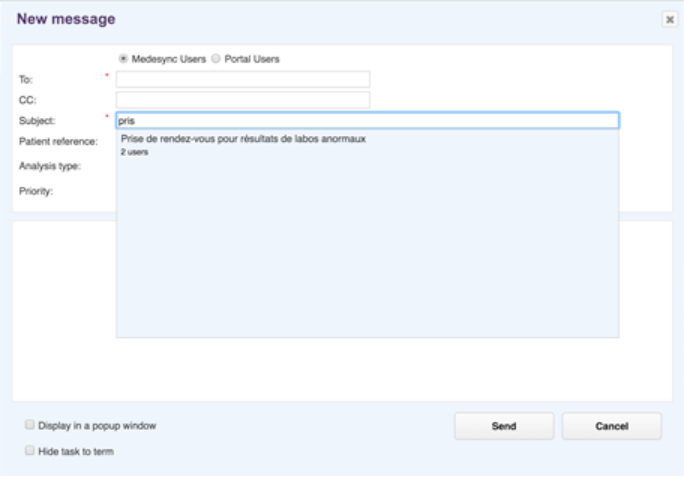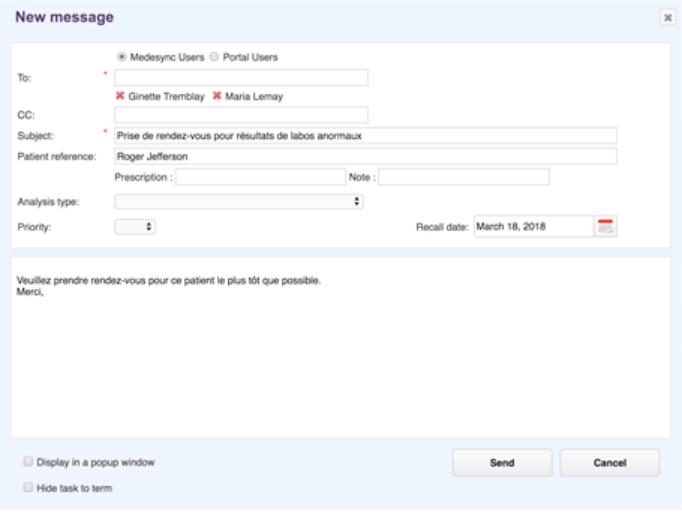e Renewal
This spring, we kicked off the activation process for the electronic renewal service. More than 600 doctors at 70 clinics and over 150 pharmacies are already using it. As with any new technology, however, questions and technical hitches emerge along the way. We worked with the Collège des médecins du Québec and the Ordre des pharmaciens du Québec to make sure we could give users valid answers to their questions.
Most of the questions dealt with the following points:
- Collaboration between the pharmacy and the clinic: Who approaches whom? And how do they go about it?
- Is the DSQ confidential and secure?
- Physician’s electronic signature in the DSQ: Does it replace the image of a signature on a copy?
Initially, only pharmacies that use a compatible pharmacy management software can be connected. We are therefore starting with KinLogix and Medesync for clinics, and then AssystRX, UBIK and xDRx for the pharmacies. We expect to be offering the service to other EMRs and other pharmacy banners (Jean Coutu and Familiprix) as quickly as possible. Most of the clinics initially activated had an edge, because their patients’ pharmacies were using compatible software, such as AssystRX, UBIK and xDRx. They were activated quickly as a result.
Many clinics want to be able to communicate with pharmacies electronically and have asked for advice on the approach they should use. As the service is collaborative, the pharmacist and doctors should meet and discuss the matter informally. Pharmacists using pharmacy software that is compatible with e renewal can sign up for the service simply by contacting their account manager. They will be connected to the system quickly.
In Quebec, the DSQ is the only available way to ensure secure, confidential communication between doctors and pharmacists. This has been confirmed by the various regulations adopted in recent years by the Collège des médecins and Ordre des pharmaciens.
You can consult the Collège des médecins publication:
“The use of the Québec Health Record (QHR) (Dossier Santé Québec – DSQ), which allows prescriptions for medications to be shared electronically, satisfies these requirements and those in the Regulation. [. . .] Thus, both the entry and the retrieval of the prescription are done in a secure environment that allows the sender and the recipient to be unequivocally identified while maintaining the confidentiality and the original nature of the communication.”1
1 Dossier médical électronique et transmission des ordonnances, by the Direction des enquêtes, Collège des médecins du Québec, February 18, 2018
The electronic signature is the key to the system, as it secures the communication. The Ordre des pharmaciens du Québec provides a definition in the FAQ section of its website [translation]:2:
Warning: A digitized (scanned) handwritten signature is not the same thing as a digital signature. A digital (electronic) signature is a process for identifying an electronic document's signatory which makes use of an encryption algorithm.3
A digital (electronic) signature provides an electronic document with three features:
- authentication (the sender's identity is validated)
- data integrity (the document received is identical to the document sent)
- non-repudiation (the sender cannot deny having sent it)
A digital signature is equivalent to a handwritten signature in that it provides proof of the identity of the signatory of the electronic message or document received.
3 Source: Office québécois de la langue française
The e Renewal project addresses a broadly expressed desire to decrease faxing at both clinics and pharmacies. It is an exciting project that we hope will win growing interest in Quebec’s community of doctors and physicians, and will ultimately benefit the patient, the person we’re all working for.